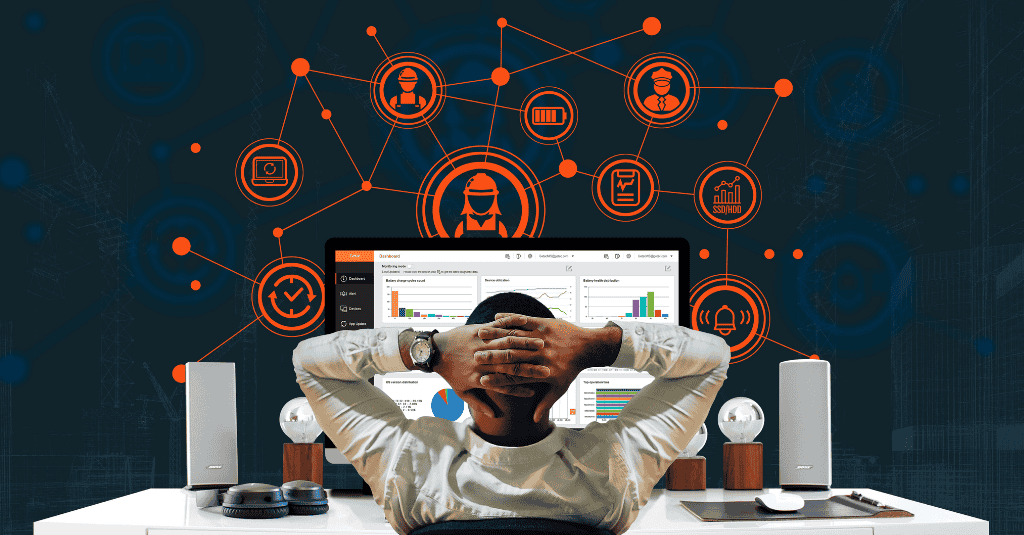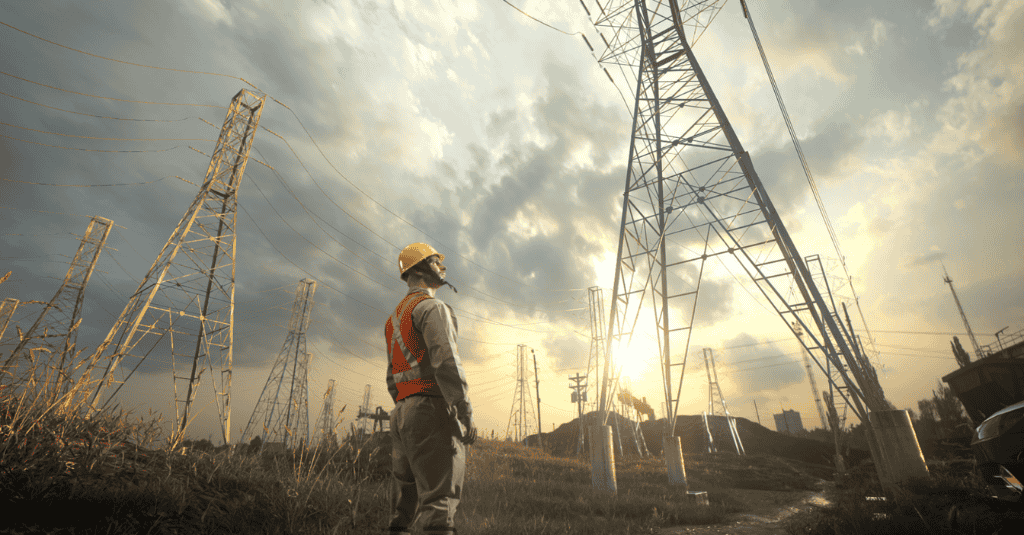As one of the leading rugged computer providers, Getac offers extensive rugged computing product lines and serves a wide range of vertical markets.

Defense
Mission-critical COTS computing that delivers high powered processing and reliability in operational environments.
Public Safety
Ambulance, Fire & Rescue and Policing applications
Utilities
Smart Meter Reading and Installation, On-site Safety, Utility Asset Management, Workforce Management for Utilities, Mobile GIS, Surveying and Mapping
Transportation & Logistics
Railroad Management, Airport Management, Port Management, Long-haul Delivery Fleet Management, Warehouse Materials Handling
Industrial Manufacturing
Industrial Programming and Robotic Control, Facility management, Compliance and Inspections, Workforce Management, Inventory and Warehouse Management, Factory Automation and Plant Monitoring, EAM and CMMS Solutions.
Automotive
Optimized Rugged Mobile Solutions to drive a smarter approach throughout the automotive value-chain.
Natural Resources
Mining, Forestry and Construction applications
Oil & Gas
Remote Support, Asset Management, Field Data Analysis, Workplace Safety
Centralized monitoring of organizational IT has been considered best practice for a long time. With cloud transformation moving into the field and the frontline, the rugged mobile devices frontline personnel carry are now (or at least they’re designed to be) connected to the IT infrastructure at all times. There are many benefits to monitoring device health.
One of the key reasons why organizations use rugged mobile tech is the reduced repair costs and productivity losses compared to standard business devices. Remote device health monitoring enhances this benefit by facilitating proactive maintenance to address issues before they start sapping workers’ productivity.
Another reason rugged devices are used is their enhanced security measures. Data privacy is increasingly a matter of mandate. Cyberattacks cost the global economy trillions of dollars each year. Shutdowns and ransomware incidents, the latter of which are now happening four times per minute. These incidents cost an estimated USD20 billion worldwide in 2021. In addition, cyberattacks are increasingly targeting healthcare, infrastructure, the public sector, and other industries that use rugged computers.
Monitoring these devices bolsters security by boosting IT administrators’ real-time situational awareness. Admins can see what devices are missing the latest security patches. Moreover, they can spot anomalies that might indicate suspicious activity.
Digital transformation means more devices for IT personnel to deploy, maintain, and repair, with many organizations struggling to keep up. On the surface, centralized device monitoring might sound like more work for people. With their reactive workload reduced, in-house IT resources can be more proactive, moving the organization forward instead of just laboring to maintain a status quo.
Of course, as IT monitoring is concerned, the abovementioned information is table stakes. What isn’t as well known is how the stakes have been raised in the wake of the pandemic. Remote and/or hybrid work arrangements have become the norm, creating a much greater need for centralized device monitoring. Here are three primary reasons.
The GDMS is a cloud-based solution that enables up-to-date monitoring of all Getac rugged Windows devices. It is a centrally-hosted Microsoft AzureTM SaaS that minimizes the workload involved to keep Getac devices and employees operating at peak efficiency. The software works by facilitating proactive device maintenance, minimizing your headaches, and ultimately reducing downtime.
GDMS enables monitoring and cloud-based recording of hardware and software vital signs for Getac devices. This includes battery performance, storage capacity, network activity, device location, firmware versions, installed applications, etc. These features give users a clear picture of what’s happening with the device.
IT admins can set and customize alarms for various areas where problems can arise. These issues can include battery performance, data storage consumption, SIM-based data consumption, and update availability. As a result, IT personnel can plan out and address the most urgent issues without disrupting frontline productivity.
Users can do custom reports automatically or on-demand in various desired granularity levels, indicated with “red flag” values. Users need not be IT admin to access these reports or make use of them. Decisions on when to purchase more devices, more batteries, or more mobile data can be made before the frontline is even aware of the problem.
IT administrators can manage sub-accounts for different groups with different permissions. This enables centralized, hierarchical management and authorization, enabling various business groups to access the information they need without security risks.
IT admins can do firmware updates for any Getac software over the air (OTA), automatically if desired. Each Getac device on an organization’s network is up-to-date, on a schedule that doesn’t interrupt anyone’s work. This feature saves time for IT personnel and alleviates security issues often exploited by bad actors.
The latest version of the Getac Device Monitoring System (GDMS 1.2) is now available. It brings new features that help organizations stay ahead of new remote and hybrid work realities. Here are some features:
IT admins can now send out entire applications OTA and install them remotely to Getac devices. IT personnel can update and install devices at any time, for any batch, over any wireless broadband medium (Wi-Fi/LTE) desired. They can also run updates silently (unannounced to the user) and resume if interrupted (i.e., download failsafe). This saves time for the IT personnel, as well as network data consumption.
Workers and organizations using SIM cards (i.e., 4G-LTE/5G) in their Getac devices now have access to various data and reporting. This includes network and hardware information (ICCID, IMEI, signal strength, APN, etc.) and data consumption, with custom alerts and thresholds available. Coverage gaps can be made visible. Users can identify trends. Admins can identify data limits and excesses for each billing cycle. Decision-makers can understand when to upgrade their monthly data or consider changing carriers.
The Getac Device Monitoring System is now available for a free trial. To learn more about GDMS, click here.
As one of the leading rugged computer providers, Getac offers extensive rugged computing product lines and serves a wide range of vertical markets.