Getac System Recovery
Getac System Recovery allows you to download and make a copy of your factory default image. An external bootable device for rebooting to your computer.
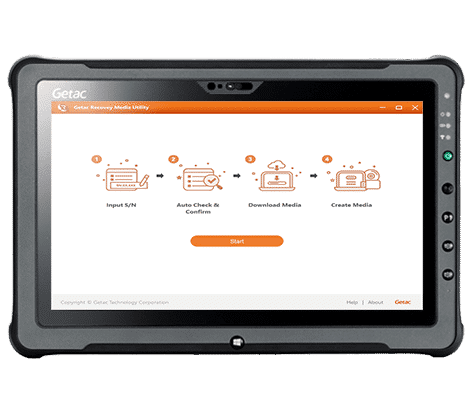
DOWNLOAD IN 3 EASY STEPS
1. After clicking “Access Here”, you’ll be directed to a download page. Type in your serial number or select your device model.
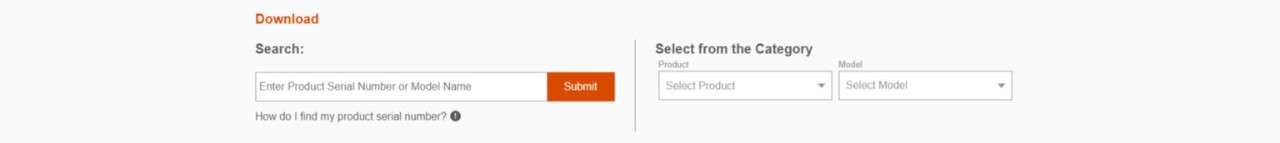
2. Click the “App and Utility” tab.
3. Find the application you need and click download. Done!

Note:
* This utility supports Windows 10 , it does not support Android or other operating systems.
* This utility is for standard models and does not cover project-based or customized models. For more information, please contact your Getac Support.
* This utility supports Getac models launched after January 2017.
* For supported devices, please check the “Drivers and Software” section of the Getac support website.
* This utility (GRMU) only provides a shipping disk image version. If there are any updates to the drivers in this version, GRMU will not update them and will keep the version as shipped.






















