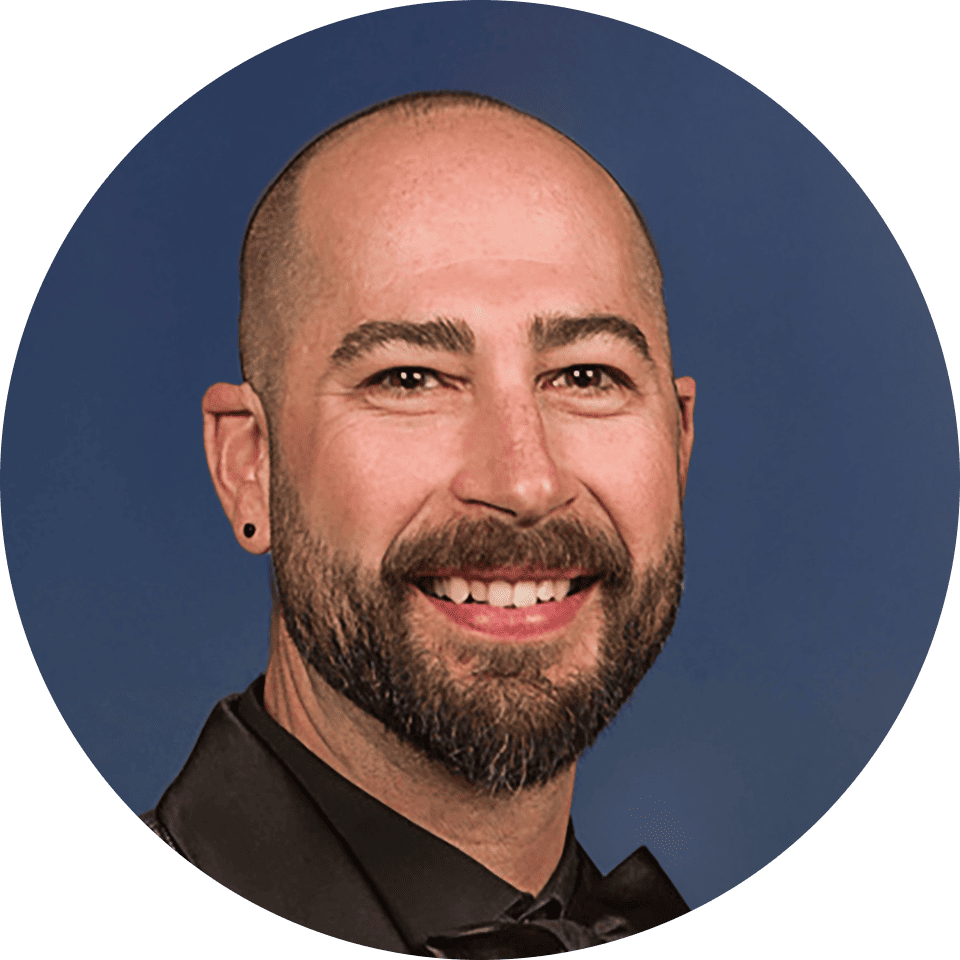Windows and Android Operating System Review
With these features in mind, utility leaders can compare operating system needs (Windows or Android) by evaluating OS options to select the right operating system for their unique requirements.
Selecting the right operating system is a critical decision that should be based on the specific needs and unique requirements of the utility environment to ensure the best fit.
Windows: Legacy Integration and Enterprise Performance
Windows platforms provide the computational power necessary for resource-intensive utility applications. These tablets handle complex engineering software, GIS applications, and real-time monitoring systems without performance degradation. Windows tablets are capable of handling demanding applications and multitasking, making them suitable for professional environments. These features are critical when technicians run multiple diagnostic tools during maintenance operations.
The platform’s primary advantages lie in its seamless integration with decades-old infrastructure management systems and a familiar user interface. Windows OS, developed by Microsoft, is known for its high level of reliability and security features, offering strong security reliability for enterprise and industrial use. Many utilities operate SCADA systems, asset management databases, and engineering applications designed exclusively for Windows environments. Direct system access eliminates middleware complexity and potential failure points, while preserving compatibility with existing training and support equipment.
Form factor flexibility enables optimization from compact 8-inch units for confined space inspections to 15.6-inch displays for detailed schematic review during substation maintenance. Some Windows tablets can be converted into a laptop setup for enhanced productivity, combining portability with the performance and functionality of traditional computing devices.
Android: Cost Efficiency and Operational Agility
Android’s architectural efficiency translates directly to extended-field operation capabilities. The platform customizes system resource usage for specific applications, rather than maintaining complete system overhead, resulting in significantly longer battery life during remote operations where charging opportunities remain limited. The Android tablet is a popular choice and a cost effective solution for utility operations, offering flexibility and durability in demanding environments.
Economic advantages make Android compelling for large-scale deployments. Lower licensing fees, combined with flexible hardware requirements, enable broader device distribution within constrained budgets, especially when equipping entire field service teams rather than specialized personnel. For example, Getac’s ZX10 and ZX80 tablets demonstrate how Android-based solutions can deliver enterprise-grade functionality while maintaining cost-effectiveness for utility operations. Another advantage is the extensive customization options available with Android, allowing organizations to tailor devices to specific workflow needs. The active community of developers further enhances the platform by continuously creating and updating applications for various industrial uses.
Application development on Android can be more streamlined, enabling utilities to deploy new apps and features quickly. In addition, Android’s open-source structure allows utilities to quickly respond to regulatory changes or implement new maintenance protocols through custom applications, similar to how other industries, such as automotive service, have leveraged specialized management software for field operations.
Strategic OS Selection
Operating system choice should align with three critical factors that determine long-term value:
To make an informed decision, it is essential to compare different operating systems and popular options such as Windows and Android. This ensures optimal performance and enhances the overall user experience, especially in demanding and harsh environments. Depending on utility application needs, either operating system may be the best choice.
Our guide on selecting an Android vs. Windows tablet provides an in-depth comparison of capabilities and use cases. Generally, Windows offers higher performance options, a wider variety of devices, and greater device compatibility, while Android excels at delivering cost and power efficiency from an open-source model.
When selecting tablet operating systems for your utilities application, additional factors to consider include: evaluating popular options and different operating systems to ensure the best fit for your specific requirements.
Infrastructure Compatibility
Organizations with substantial legacy system investments typically realize greater value from Windows platforms due to direct software compatibility and seamless integration with existing IT infrastructure, as well as compatibility with other devices and computers. Efficient management of files and data across these integrated systems is also crucial for maintaining productivity and security.
Deployment Strategy
Utilities prioritizing rapid scaling, energy efficiency, and operational flexibility—while giving users greater control over their mobile devices—often find that Android implementations are better suited through purpose-built interfaces, which accelerate user adoption and reduce training requirements.
Security Requirements
Windows provides enterprise-grade security, with built-in security features such as encryption and secure boot, integrating with established IT protocols, while Android’s open architecture offers flexibility in custom security implementations but requires sophisticated device management policies.