Getac Diagnostic Assistant
When your Getac device is not working as intended, the Getac Diagnostic Assistant will run a diagnostic evaluation on your device to determine the recommended course of action to get your device back to maximum performance.

DOWNLOAD IN 3 EASY STEPS
1. After clicking “Access Here”, you’ll be directed to a download page. Type in your serial number or select your device model.
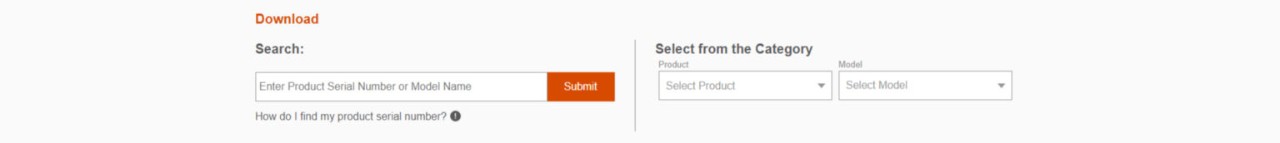
2. Click the “App and Utility” tab.
3. Find the application you need and click download. Done!


























